.png)
If you've ever tried running an ambassador program without proper tracking, you know the pain.
Someone messages you claiming they drove 15 sales but you can only find 8 in your orders. An ambassador says their discount code isn't working. You're manually exporting CSVs, cross-referencing codes, and calculating commissions at midnight because nothing syncs automatically.
This is the exact problem Buzzbassador was built to solve. Instead of cobbling together spreadsheets, manual tracking, and guesswork, Buzzbassador plugs directly into your Shopify checkout and handles all the attribution automatically.
This guide breaks down exactly how the integration works, what data gets tracked, and why this matters for running a profitable ambassador program without the headaches.

The Core Problem: Why Ambassador Tracking Is So Messy
Before we get into how Buzzbassador works, let's talk about why tracking ambassador-driven sales is such a nightmare without the right tools.
The manual tracking spiral:
You create a discount code for each ambassador. They share it with their audience. Orders come in. But now what?
You need to manually check which orders used which codes. Then figure out which ambassador owns that code. Calculate their commission. Track it in a spreadsheet. Hope the ambassador doesn't use a different code by accident. Pray you don't miss any orders when you export the CSV.
One ambassador uses their code on their own order and you don't catch it until payout time. Another says they drove sales but you can't find proof because they shared an affiliate link that didn't track properly. It's chaos.
The attribution problem:
Even when you know an order came through an ambassador, you need to track:
- Which specific ambassador
- What product was purchased
- If it was a new customer or repeat
- What commission is actually owed
- When payouts are due
Most merchants end up either overpaying commissions (to be safe) or underpaying (and losing ambassadors to frustration). Neither is sustainable.
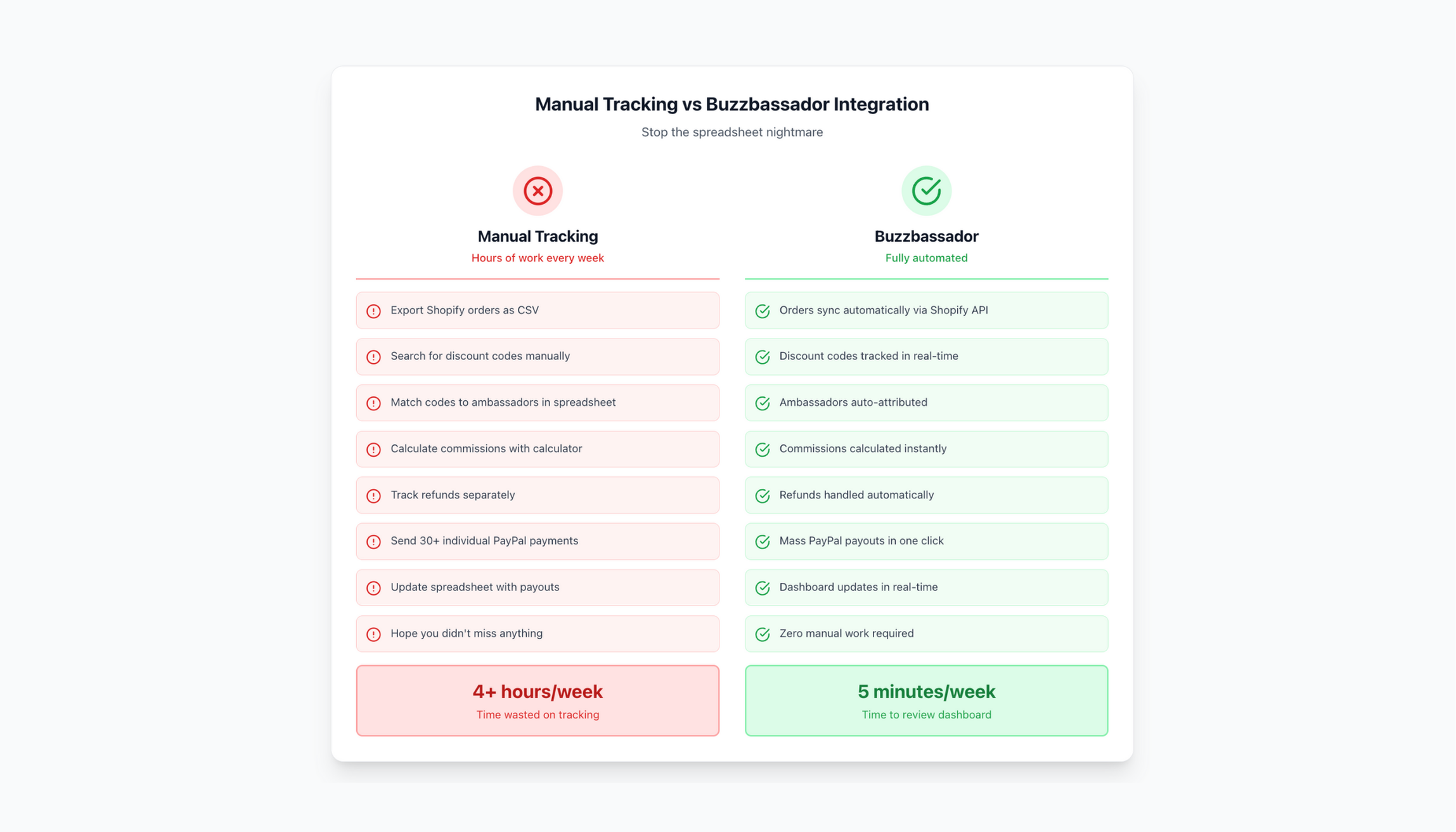
This is exactly why Buzzbassador's Shopify integration exists—to automate the entire tracking and attribution process.
How Buzzbassador Actually Works with Shopify
Here's what happens behind the scenes when you install Buzzbassador on your Shopify store.
Step 1: Native API Connection
When you install Buzzbassador from the Shopify App Store, you authorize the app to connect with your store's API. This gives Buzzbassador read access to:
- Your Shopify orders
- Discount code usage
- Customer information
- Product details
- Order timestamps and values
This is a native integration, not some janky middleware solution. Buzzbassador uses Shopify's official API, which means the data is accurate, real-time, and secure.
Step 2: Automatic Discount Code Tracking
When you create an ambassador in Buzzbassador, the app automatically generates a unique Shopify discount code for them. You set the discount percentage once, and Buzzbassador creates individual codes based on your settings (like SARAH15, MIKE10, etc.).
Buzzbassador now "watches" that discount code. Every time someone uses it at checkout, Buzzbassador catches it.
The moment an order processes with that code, Buzzbassador:
- Pulls the full order details from Shopify
- Attributes it to the correct ambassador
- Calculates the commission owed based on your commission rate
- Updates the ambassador's dashboard in real-time
No manual exports. No spreadsheet math. It just happens automatically.
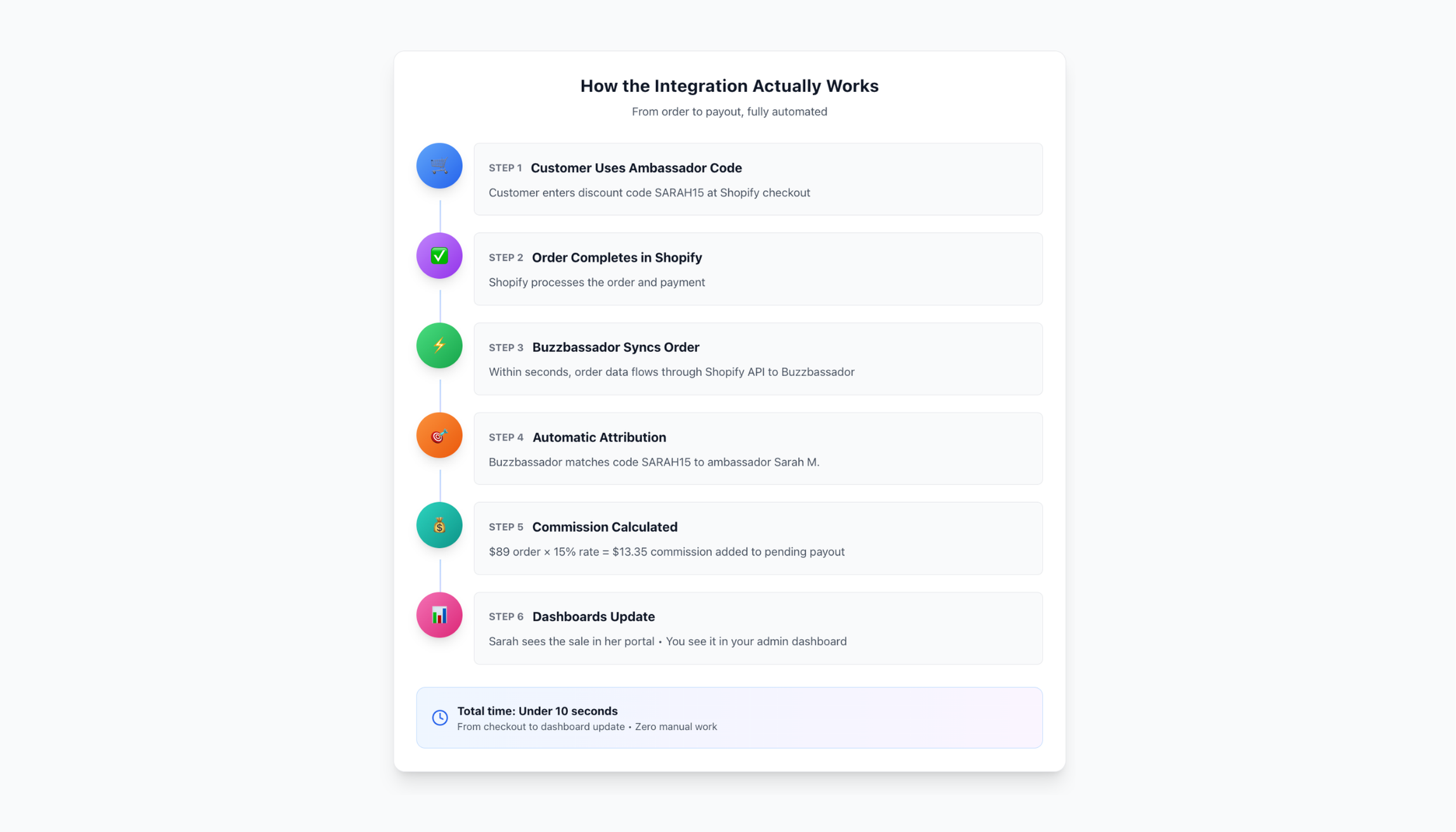
Step 3: Affiliate Link Attribution
Discount codes are great, but not every ambassador wants to share a code. Some prefer affiliate links in YouTube descriptions, blog posts, or email signatures.
Buzzbassador generates unique affiliate links for each ambassador. When you enable GTM (Google Tag Manager) tracking in Buzzbassador, you can track:
- Which ambassador shared the link
- Traffic to your ambassador landing page and application form
- Click-through rates and conversions
When someone clicks an ambassador's affiliate link and completes a purchase, Buzzbassador tracks that order and attributes it correctly—even without a discount code being used.
Step 4: Real-Time Order Sync
Every time a new order is placed in your Shopify store, Buzzbassador checks:
- Was a tracked discount code used?
- Did the customer come through a tracked affiliate link?
- What was the order total?
If the order matches an ambassador, Buzzbassador instantly:
- Records the sale in the ambassador's performance dashboard
- Calculates commission based on your rate
- Adds it to their payout total
- Updates your reporting dashboard
This happens automatically, in the background, every single time. You don't touch it.
Step 5: Handling Refunds and Cancellations
Buzzbassador automatically handles refunds and cancellations during the processing period (before you've paid out commissions).
If an order is refunded or cancelled while commissions are still pending, Buzzbassador:
- Automatically deducts the commission from the ambassador's pending payout
- Updates their dashboard to reflect the adjusted total
- Prevents you from overpaying for sales that didn't stick
This happens automatically during your processing window. Once you've already paid an ambassador, you'd need to manually adjust future payouts if a refund comes through later.
Why this matters: One of the biggest headaches with ambassador programs is dealing with refunds after you've already paid commissions. With Buzzbassador's automatic refund handling during the processing period, you avoid that issue entirely—as long as you time your payouts strategically.
Step 6: Ambassador Transparency
One of the best features of Buzzbassador is that ambassadors get their own login portal. They can see:
- Their unique discount code and affiliate link
- Total sales they've generated
- How much commission they've earned
- Their program perks and rewards
- Campaign performance
This transparency builds trust. Ambassadors can verify the numbers themselves instead of waiting for you to send monthly reports.
The Pain Points This Integration Solves
Let's get specific about the problems merchants face and how Buzzbassador's integration fixes them.
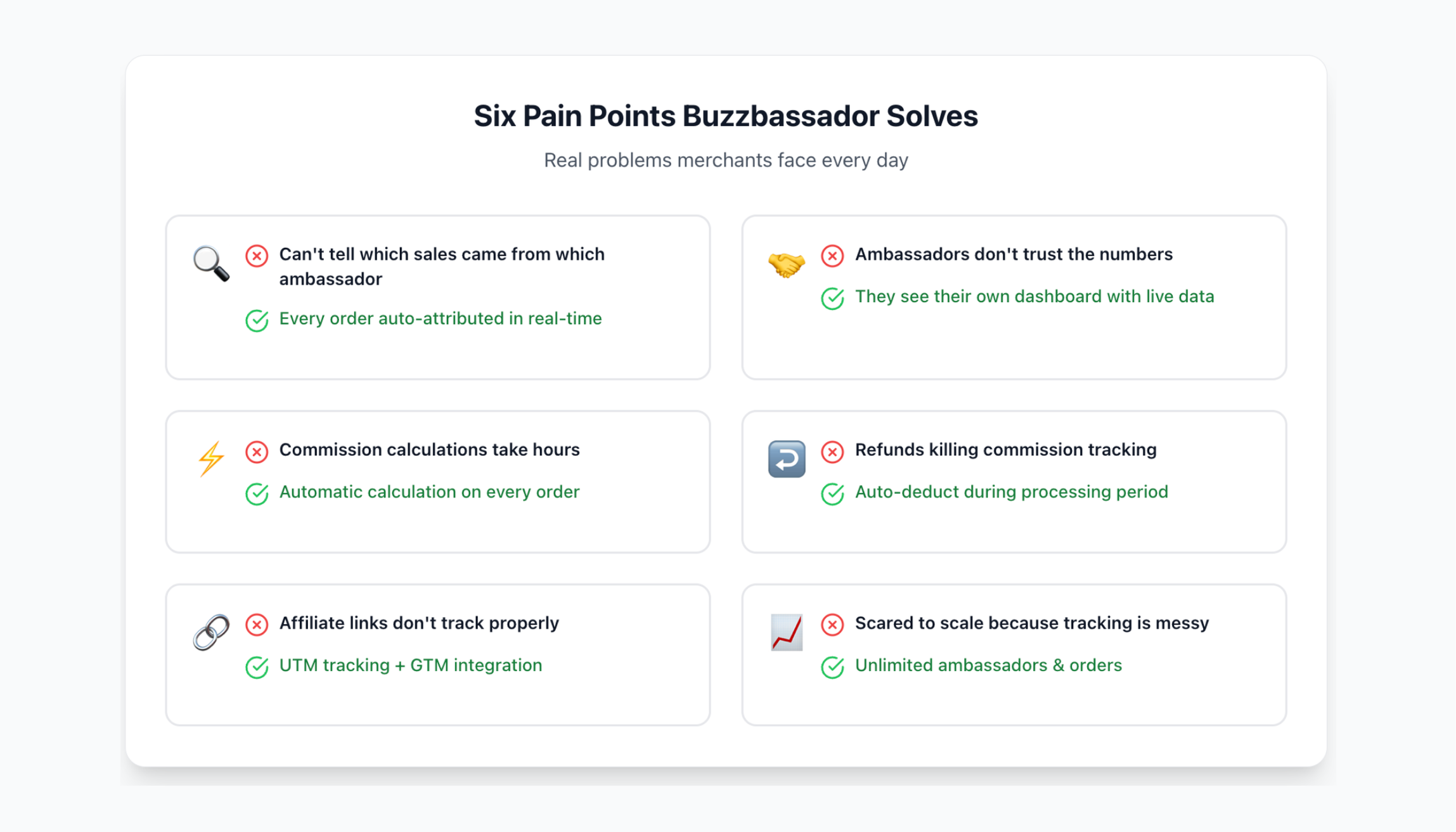
Pain Point 1: "I can't tell which sales came from which ambassador"
The old way: Export orders as CSV. Manually search for discount codes. Cross-reference with your list of ambassadors. Miss orders that came through affiliate links because there's no code to search for.
With Buzzbassador: Every order is automatically attributed to the correct ambassador in real-time. You can filter by ambassador, see their exact sales history, and never manually match codes to people again.
Pain Point 2: "My ambassadors don't trust the numbers I give them"
The old way: You tell an ambassador they drove $450 in sales. They think it was $600. You dig through spreadsheets trying to figure out what's missing. Trust erodes.
With Buzzbassador: Ambassadors log into their own dashboard and see every order attributed to them in real-time. They can see the order date, sale amount, and commission earned. Full transparency eliminates disputes.
Pain Point 3: "Calculating commissions takes hours every month"
The old way: Export orders. Filter by discount codes. Calculate percentages manually. Account for your commission rate. Update your spreadsheet. Send 30 individual PayPal payments.
With Buzzbassador: Commissions calculate automatically based on your rate. When it's payout time, you can pay everyone via PayPal in one click with mass payouts, or use one of 700+ other payout methods including ACH, Venmo, or Shopify store credit. Some merchants go from 4 hours of manual work to 5 minutes.
Pain Point 4: "Refunds are killing my commission tracking"
The old way: You pay an ambassador $150 in commissions on Monday. On Wednesday, two of those orders get refunded. Now you need to manually track which orders were refunded, calculate how much to deduct, and remember to adjust their next payout. Multiply this by 30 ambassadors and it's a nightmare.

With Buzzbassador: If refunds happen during your processing period (before you pay out), Buzzbassador automatically deducts those commissions from pending payouts. The ambassador's dashboard updates in real-time to reflect the adjusted total. You never pay commissions on sales that didn't stick—as long as you time your payouts strategically (monthly works well).
Pain Point 5: "Affiliate links don't track properly"
The old way: Ambassadors share links but you have no idea if they're actually driving traffic. You rely on their screenshots or vague analytics that don't connect to actual sales.
With Buzzbassador: With GTM tracking enabled, you can monitor traffic from affiliate links and see which ambassadors are driving visits to your application form and site. Combined with discount code tracking, you get complete visibility into ambassador performance.
Pain Point 6: "I'm scared of scaling because tracking is already a mess"
The old way: You have 10 ambassadors and tracking is barely manageable. Going to 50 or 100 feels impossible without hiring someone just to manage the spreadsheets.
With Buzzbassador: The system handles unlimited ambassadors and unlimited tracked orders. Whether you have 10 ambassadors or 500, the tracking works the same. You're not manually managing anything.
Key Features That Make the Integration Work
Here's what actually makes Buzzbassador's Shopify integration powerful:

Native Shopify API Connection
Buzzbassador uses Shopify's official API, which means:
- Data syncs in real-time (not delayed batch updates)
- It's secure and follows Shopify's standards
- Updates happen automatically when you process orders
- No weird middleware or third-party dependencies
You're not importing CSVs or manually connecting systems. It just works.
Automatic Discount Code Generation & Sync
Set your discount percentage once. When you create an ambassador, Buzzbassador automatically generates their unique code in Shopify. Every order that uses that code gets attributed correctly, with commissions calculated on the order total.
UTM-Tracked Affiliate Links
Each ambassador gets a unique affiliate link. When you enable GTM tracking in Buzzbassador, you can monitor:
- Traffic from ambassador links
- Landing page and form conversions
- Which ambassadors are driving the most engagement
These links work anywhere—Instagram bios, YouTube descriptions, blog posts, email signatures.
Unlimited Tracked Orders
Most affiliate platforms charge per order or cap your tracking volume. Buzzbassador doesn't.
Whether you process 100 orders or 100,000 orders through ambassador codes, the tracking works the same. No surprise fees when your program scales. Every plan includes unlimited orders, unlimited codes, unlimited links, and unlimited ambassadors.
Automatic Commission Calculation
Set your commission rate once (as a flat percentage), and Buzzbassador automatically calculates what each ambassador is owed on every order. No manual math, no spreadsheet formulas.
Automatic Refund Handling (During Processing Period)
One of Buzzbassador's most valuable features is automatic refund handling. If an order is refunded or cancelled before you process payouts, Buzzbassador automatically:
- Deducts the commission from pending payouts
- Updates the ambassador's dashboard
- Prevents you from paying commissions on sales that didn't complete
This saves hours of manual tracking and prevents overpayment. The key is timing your payouts strategically—most merchants process payouts monthly, giving enough time for chargebacks and returns to process first.
Multiple Payout Options
When it's time to pay your ambassadors, Buzzbassador gives you options:
- PayPal mass payouts (pay everyone in one click)
- ACH bank transfers
- Venmo
- Shopify store credit (ambassadors shop your store)
- 700+ other payout methods through integrations
Set minimum payout thresholds so you're not processing $5 payments every week. Most merchants set a $25-50 minimum.
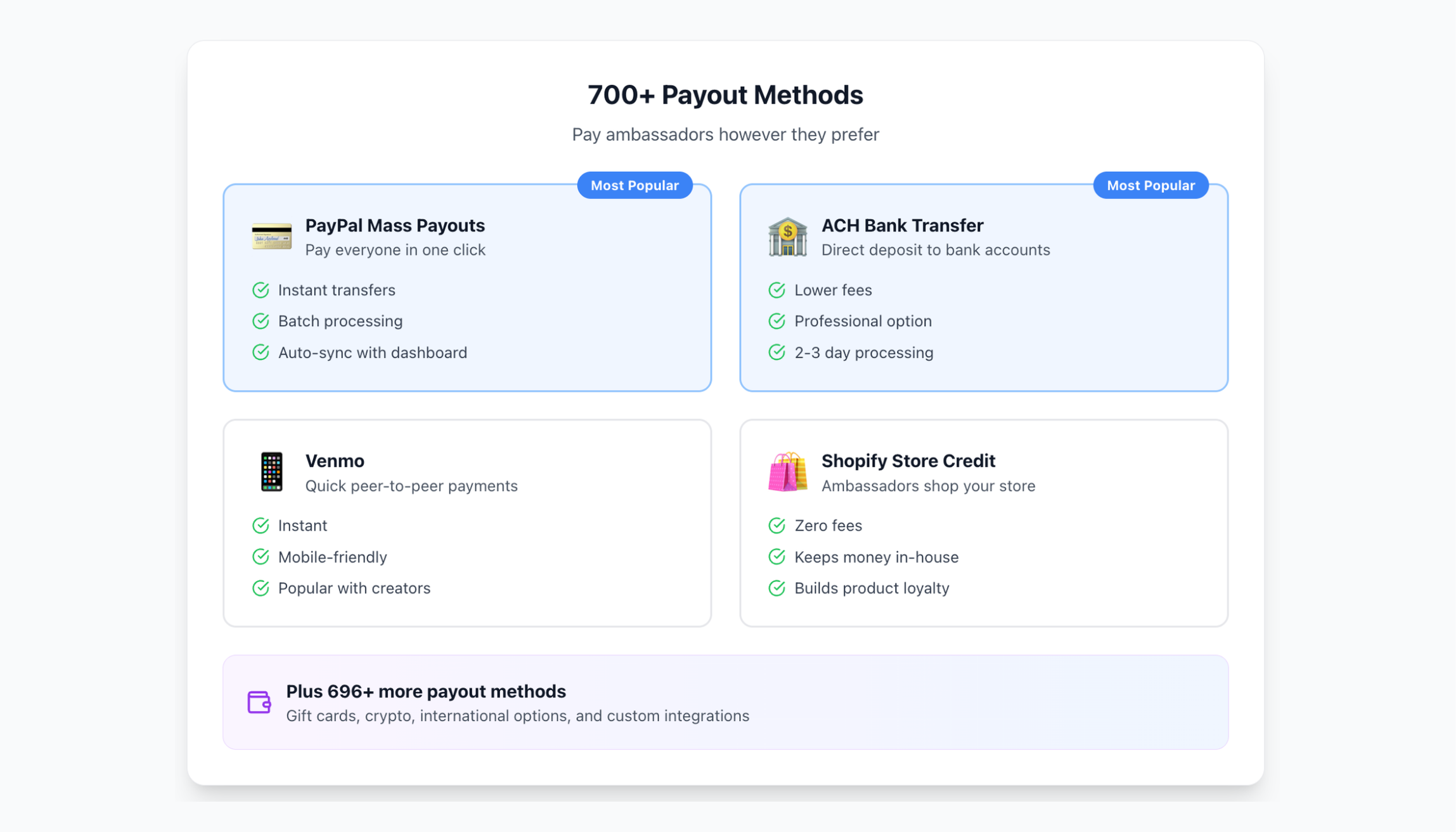
Real-Time Reporting Dashboard
See exactly what's happening with your program:
- Total revenue generated by ambassadors
- Top performers this month
- Pending commission totals
- Active vs inactive ambassadors
- New customers vs repeat from ambassador traffic
All of this pulls directly from your Shopify data in real-time. No manual exports or stale reports.
Ambassador Portal
Your ambassadors get their own login where they can see:
- Their unique codes and links
- Real-time sales tracking
- Commission earned
- Payout history
- Program perks and campaigns
This transparency dramatically reduces "where's my commission?" messages and builds trust.
How to Set Up the Integration (Step-by-Step)

Getting Buzzbassador connected to your Shopify store takes about 5 minutes. Here's exactly how it works:
Step 1: Install from the Shopify App Store
Go to apps.shopify.com/buzzbassador and click "Add app." You'll be redirected to your Shopify admin to authorize the connection.
Step 2: Grant API Permissions
Shopify will ask you to authorize Buzzbassador to access your store data. This includes orders, discount codes, and customer info (necessary for tracking). Click "Install app."
Step 3: Configure Your Commission Rate
Set your default commission percentage. This will be applied to all ambassadors unless you customize individual rates later.
Step 4: Create Your First Ambassador
Add an ambassador and Buzzbassador will automatically:
- Generate their unique discount code
- Create their affiliate link
- Set up their ambassador portal login
- Send them a welcome email (if you've configured email automations)
Step 5: Share Credentials with Ambassadors
Your ambassadors receive their login credentials, unique code, and affiliate link. They can start promoting immediately.
Step 6: Let the Tracking Happen
That's it. From this point forward, every order that comes through an ambassador code or link gets tracked automatically. You can log into Buzzbassador anytime to see real-time performance.
What Data Actually Gets Tracked
It's useful to understand exactly what information Buzzbassador pulls from Shopify:
Order-level data:
- Order number
- Order total
- Products purchased
- Discount codes used
- Order timestamp
- Customer email (for attribution, not shared with ambassadors)
Ambassador-level attribution:
- Which ambassador's code or link was used
- Commission owed based on your rate
- Total sales generated
- Number of orders driven
Privacy note: Buzzbassador handles customer data according to Shopify's standards. Ambassadors see aggregated performance data (total sales, commission earned), not individual customer details.
Advanced Features for Growing Programs
As your program scales, Buzzbassador offers additional tools:
Campaign Suite
Create specific challenges or missions for your ambassadors:
- "Drive 10 sales this month for a bonus"
- "Post 3 pieces of content this week"
- "Recruit 2 new ambassadors"
Track completion automatically and reward top performers.
Klaviyo Integration
Connect Buzzbassador with Klaviyo to:
- Automatically add new ambassadors to email segments
- Send automated onboarding sequences
- Nurture inactive ambassadors with re-engagement emails
- Trigger emails based on sales milestones
Custom Landing Pages & Application Forms
Build branded recruitment pages directly in Buzzbassador using drag-and-drop builders. Embed them on your Shopify site to convert visitors into ambassadors.
Reward Tiers
Segment ambassadors into different tiers (Bronze, Silver, Gold) based on performance, and offer different perks or recognition to each tier.
Common Questions About the Integration
Does this work with Shopify Plus? Yes, Buzzbassador works with all Shopify plans, including Shopify Plus.
Can I assign multiple discount codes to one ambassador? Yes, you can create multiple codes for the same ambassador if needed.
Does this slow down my checkout? No. Buzzbassador tracks orders after checkout completes, not during. There's zero impact on your site speed or checkout experience.
Can I use this with other Shopify apps? Yes, Buzzbassador works alongside other Shopify apps. It doesn't interfere with your theme, checkout, or other marketing tools.
What happens to commissions if I issue a refund? If the refund happens during your processing period (before you've paid out commissions), Buzzbassador automatically deducts the commission from the ambassador's pending payout. If you've already paid the ambassador, you'll need to manually adjust their next payout or deduct from future earnings.
How often does data sync? In real-time. Orders appear in Buzzbassador within seconds of being placed in Shopify.
Can ambassadors see other ambassadors' performance? No. Each ambassador only sees their own dashboard and performance metrics.
Why Native Integration Matters More Than You Think
You might be wondering why you can't just use discount codes and a spreadsheet. Technically, you could. But here's what you lose:
Time: Manual tracking takes hours every week. The larger your program, the worse it gets.
Accuracy: Humans make mistakes. You'll miss orders, miscalculate commissions, or lose track of which codes belong to whom.
Scalability: A 10-person program might be manageable manually. A 100-person program is impossible without automation.
Ambassador trust: When ambassadors can see their own performance in real-time and verify the numbers, trust goes up. Manual reporting always leaves room for doubt.
Data for optimization: With automatic tracking, you know exactly which ambassadors are driving ROI. That data lets you double down on top performers and help struggling ambassadors improve.
A native Shopify integration through Buzzbassador means all of this happens automatically. You spend less time managing spreadsheets and more time growing your program.
Ready to Stop Fighting with Spreadsheets?
If you're serious about running an ambassador program that scales without the tracking nightmares, the integration matters.
Install Buzzbassador from the Shopify App Store and get:
- Automatic order and discount code tracking
- Real-time attribution for every sale
- Unlimited tracked orders, codes, links, and ambassadors
- Automatic commission calculation
- Automatic refund handling during processing period
- One-click PayPal mass payouts (or 700+ other payout methods)
- UTM-tracked affiliate links
- Ambassador portals for full transparency
Setup takes 5 minutes. The tracking starts immediately. Your ambassadors get transparency. You get accurate data without the manual work.
👉 Install Buzzbassador from the Shopify App Store and stop losing sales to broken tracking.

.png)
.png)


